iPhone Hidden Feature: Set Messages to automatically delete verification codes
This week at My Byte we are sharing an iPhone Hidden Feature that we think will save you time and storage! How to set Messages to automatically delete verification codes.
Firstly, what is an SMS Verification Code?
SMS text verification allows websites, apps, banks, and social networks to confirm a user's identity. After entering your username and password, you'll receive a text message on your smartphone containing an SMS verification code. Use this code to complete your login process. This is known as SMS verification.

What do you need for this to work?
This feature is only available on iOS 17 or later. iPhone XS and newer are all compatible with iOS 17.
Steps to follow.
- In the Settings app, tap Passwords.
- Tap Password Options.
- Turn on Clean Up Automatically.
With this setting on in iOS 17 or later, your phone automatically deletes verification codes in Messages or Mail after the code has been used with AutoFill.

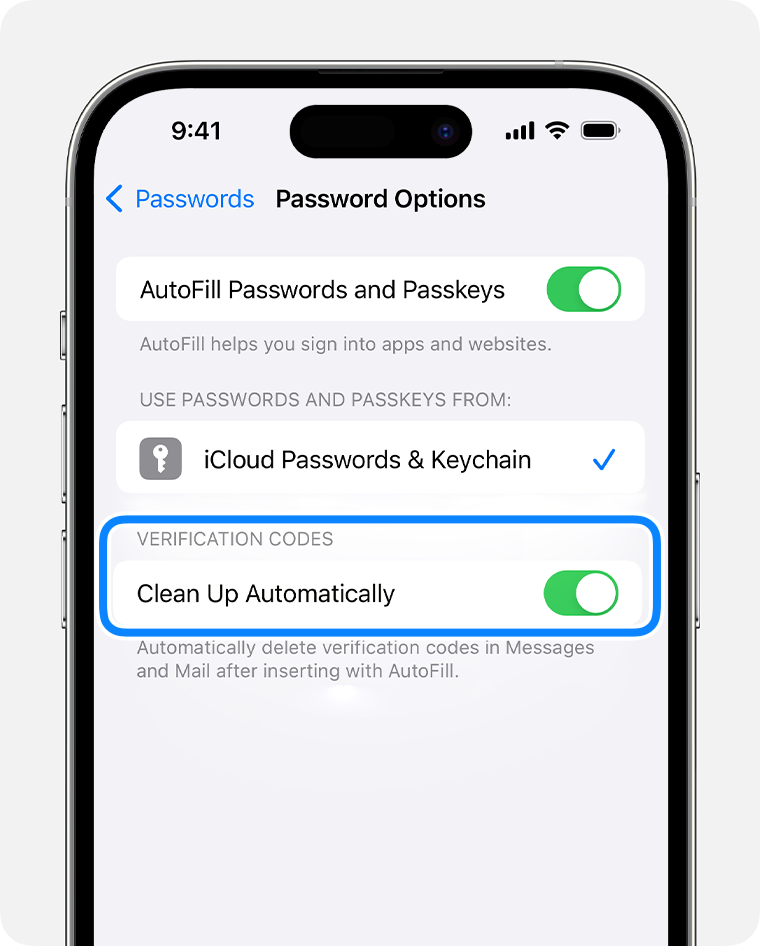

Share:
Trade In. Upgrade. Advice. We can help you with it all.
How to Activate and Use Apple AirTag Lost Mode: A Complete Guide