Apple Intelligence
Apple has finally entered the world of A.I. Well almost (see below when it all releases). Apple Intelligence will be built into your iPhone, iPad, and Mac to help you write, express yourself, and get things done effortlessly.
Apple Intelligence is set to be available in beta around September this year.
It will be compatible with iPhone 15 Pro, iPhone 15 Pro Max, and iPad and Mac with M1 and later, with Siri and device language set to U.S. English, as part of iOS 18, iPadOS 18, and macOS Sequoia this fall.
Write with intelligent new tools. Everywhere words matter.
Apple Intelligence powers new Writing Tools that help you find the perfect words no matter where you're writing. With advanced language capabilities, you can summarise an entire lecture in seconds, get concise versions of long group threads, and reduce unnecessary distractions with prioritised notifications.
Explore new features for writing, focus, and communication.

Transform how you communicate using intelligent Writing Tools that can proofread your text, rewrite different versions until the tone and wording are just right, and summarise selected text with a tap. Writing Tools are available nearly everywhere you write, including third-party apps.

Priority notifications appear at the top of the stack, letting you know what to pay attention to at a glance. And notifications are summarised, so you can scan them faster.

Priority messages in Mail elevate time-sensitive messages to the top of your inbox — like an invitation that has a deadline today or a check-in reminder for your flight this afternoon.

Tap to reveal a summary of a long email in the Mail app and cut to the chase. You can also view summaries of email right from your inbox. 
Just hit record in the Notes or Phone apps to capture audio recordings and transcripts. Apple Intelligence generates summaries of your transcripts, so you can get to the most important information at a glance.

Reduce Interruptions is an all-new Focus that understands the content of your notifications and shows you the ones that might need immediate attention, like a text about picking up your child from daycare later today.

Use a Smart Reply in Mail to quickly draft an email response with all the right details. Apple Intelligence can identify questions you were asked in an email and offer relevant selections to include in your response. With a few taps you’re ready to send a reply with key questions answered.

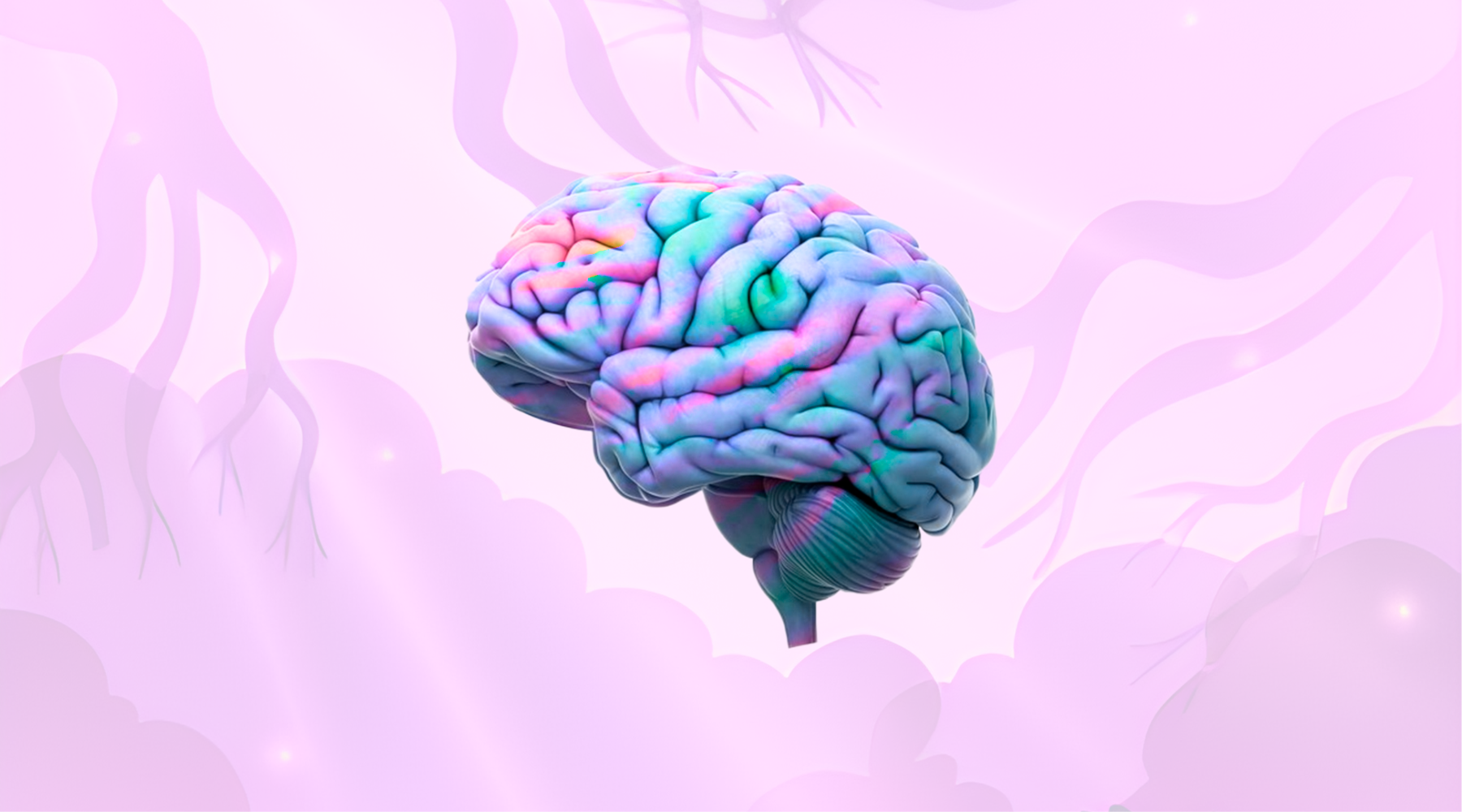
Share:
Why upgrade to the all new iPad Air M2?
Trade In. Upgrade. Advice. We can help you with it all.